Is PostgreSQL/PostGIS suitable for Big Data? This is a question I have been asking myself for a while, and I now have the opportunity to test it with a PostgreSQL instance from Amazon Web Services (AWS); after all, if such a service cannot deal with “Big Data”, who can?
I have a dataset with Tweets in the city of Barcelona, over a time period. The entire dataset amounts to about 3 million points (82 MB), and I have some subsets: a smaller collection of about 2 million points (55 MB) and 300 000 points (8.2. MB).
We can argue whether this dataset is, or not, Big Data; but IMHO, a table with more than 1 million records starts to get “heavy” for any relational database. Now before doing any computations of spatial algorithms (e.g.: convex hull, point in polygon), the very first step is to actually load this dataset into the database. And this is where I started to struggle.
QGIS has a plugin called SPIT, that allows to import a Shapefile into PostGIS. Unfortunately it seems to be extremely slow any of the three files that I mentioned above (including the smaller one).
Switching to the command line, where I have more control knowledge about the processes that are running, I tried shp2pgsql, a tool for importing Shapefiles that comes with the PostGIS installation.
On Linux it is possible to convert and import the Shapefile in one go, redirecting the output with pipe:
shp2pgsql -s <SRID> -c -D -I <path to shapefile> <schema>.<table> | \
psql -d <databasename> -h <hostname> -U <username>
Since this command was really slow (unresponsive?) I decided to do it in two steps, to see where it was hanging:
- Create an sql file with the insert statements.
- Load this sql file into the database.
Unsurprisingly, the SQL file with the statements was generated quite quickly, and the processing effort was being spent on the insert queries. This situation was verified with the three Shapefiles, even when I inserted a spatial index (Gist). After thinking a bit, I came to the conclusion that the spatial index should be created within the “CREATE TABLE” statement, so it should actually speed up the queries a bit (but I did not confirm this guess).
My next attempt, was to use ogr2ogr, the GDAL tool to convert between vector formats.
ogr2ogr -f "PostgreSQL" PG:"host=host user=user dbname=db password=pass" data.shp
I have to say that I read some suggestion to prefer shp2pgsql over this tool, and in fact it was quite slow as well (at this point I was only testing the smallest of the Shapefiles).
My conclusion up to this moment, is that it is quite expensive in terms of time (and processor) to import a large dataset into a PostGIS. Some ideas that could be explored:
- Upgrade the PostGIS server (would scale vertically make any difference?).
- Upload the data into the Amazon server and run the import tool from there. I am not sure whether it is possible to do that, but it seems like a good improvement to do this operation locally, and using the power of the Amazon Server, rather than my desktop computer.
- Split the Shapefile into chunks of data. I am not entirely sure how to do this, and any suggestions would be welcome.
Next steps: once I manage to import a large Shapefile into my PostGIS instance, I will post some feedback about the computation of spatial operations.
Update: Apparently I underestimated the fact that I am importing data over a network connection, with a limited latency. The best thing would be to make the import locally, an option that I unfortunately don’t have, since the Amazon RDS does not give me SSH access (it is a service, not a machine!). I decided to switch to a new approach: import a plain csv file into a database table, using the /copy command, and that was actually really fast (a few seconds).
psql database -U user -h host.eu-west-1.rds.amazonaws.com -c "\copy newt_table from 'data.csv' with DELIMITER ','"
Of course, I then had to run a query populate the point geometry from the float (x,y) values, and create an update a spatial index (for a matter efficiency it is recommended that indexes are created after, and not during the import!).
UPDATE new_table SET geom = ST_SetSRID(ST_MakePoint(lon,lat),4326);
CREATE INDEX [indexname] ON [tablename] USING GIST ( [geometryfield] );
VACUUM ANALYZE [table_name] [column_name];
That was still considerably fast (although not as much as the csv import!), and my guess is: it is because I are now running queries on the remote machine (and not uploading data via an internet connection).
Following some very usefull on Stack Overflow, I decided to retry my previous approaches, tuning the configuration parameters.
First I tried the OGR command line tool, but this time with the config flag “PG_USE_COPY YES”, to force dumping of the data:
ogr2ogr -progress -f PostgreSQL PG:"dbname='database' user='user' host='host.eu-west-1.rds.amazonaws.com' port='5432' data.shp --config PG_USE_COPY YES -nlt POINT -nln import_ogr
Although speed has improved massively, it still took me 1:03:00 to run this query.
Then I tried the shp2pgsql tool, with the “-D” flag, which also forces the dump of data:
shp2pgsql -D -s 4326 data.shp import_shp2pgsql | psql
This was remarkably fast: 00:01:04
Comparing the two imports, we can see that shp2pgsql did not create any index (which we already commented is a costly operation), while ogr2ogr created a gist index on the spatial field. The extra step of creating an index, has to be added to the shp2pgsql import, but as we have seen before, that operation is not a problem since we are then operating on the server.
I conclude this review, stating that shp2pgsql has a great performance in the task of loading a Big Data spatial table into a remote PostGIS server (e.g.: Amazon RDS). It is recommended that the “-D” flag is passed to the tool, and that no indexes are created during this operation.
Bellow we can see the PostGIS geometry of the imported table, with more than 3 million points:


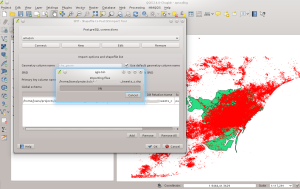


Pingback: What is the best hack for importing large datasets into PostGIS? | Question and Answer
Olá Joana, very interisting article. I’m doing a set of tests of my own because I’m not happy with the speed of the different tools available in QGIS (SPIT, that is marked to be removed, DB Manager, drag and drop in the QGIS browser and the tool available in the Processing toolbox). My test dataset is a 4 million features (polygons) shapefile (1.3GB of space occupied) and a small subset of it (4000 features, 10MB) and the PostGIS server is a local one (on a PC with a very fast SSD disk). Without using any particular switch (-D for shp2pgsql or –config PG_USE_COPY YES for ogr2ogr) ogr2ogr is much faster than shp2pgsql/psql with the small dataset (2.5 seconds against 35 seconds). With the large dataset things gets the other way, with shp2pgsql/psql ending the task in 17 minutes against 19.5 minutes with ogr2ogr. As you already said, adding -D for shp2pgsql or –config PG_USE_COPY YES for ogr2ogr means a huge improvement is speed: ogr2ogr takes 0.8 seconds to process the small dataset and 2.21 minutes the process the big dataset. Shp2pgsql/psql take respectively 24 seconds and 1.56 minutes. Given that ogr2ogr seems much faster for smaller datsets (the most common ones) I’m going to add a ogr2ogr to PostGIS tool in the QGIS Processing toolbox, with as many options exposed as possible.
Hello, I am Leandro and now doing some similar export on a 20 million poligon data, with about 50GB table size with an additional problem of having the connection with the server dropped every few minutes due to postgresql master-slave sync. The best solution I got was doing a shell script that does an ogr2ogr from the main database to a GeoJSON file, incredibly faster than doing it from one database straight to another, then I do another ogr2ogr from these files to my local database. I will end up with about 250 json files with 200 to 600MB each , but so far it has gotten much further than doing it postgre to postgre (I did another with fewer data calling ogr2ogr for 200 rows at a time).
The script is this:
#!/bin/sh
##doing an ogr2ogr for every 100,000 records for 26,150,000 registries with postgis geometry polygons
for parcial in $(seq 3 262);
do
echo $parcial
idt=$parcial*100000
echo $idt
ogr2ogr -f “GeoJSON” /json/tema_$idt.json PG:”host=##.##.##.## user=username dbname=sourcedb” -sql “SELECT * FROM schema.spatial_table WHERE schema.filter_column BETWEEN $idt AND ($idt+99999) ;”
done
Try to use
ogr2ogr -gt 100000 -progress -f PostgreSQL PG:”dbname=’database’ user=’user’ host=’host.eu-west-1.rds.amazonaws.com’ port=’5432′ data.shp –config PG_USE_COPY YES -nlt POINT -nln import_ogr
-gt n : group n features per transaction (default 20000 in OGR 1.11, 200 in previous releases). Increase the value for better performance when writing into DBMS drivers that have transaction support. Starting with GDAL 2.0, n can be set to unlimited to load the data into a single transaction.
I spent hours trying to upload my linestring shapefile (approx. 250,000 features) to a PostGIS database on AWS RDS but I never finished the process. Thanks to you I learned about “shp2pgsql -D” option — it took just 10 minutes to get the lines in PosGIS!